
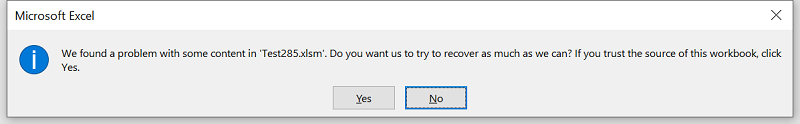
- #EXCEL VBA PROJECT PASSWORD RECOVERY XLSM FORMAT CRACKED#
- #EXCEL VBA PROJECT PASSWORD RECOVERY XLSM FORMAT SOFTWARE#
- #EXCEL VBA PROJECT PASSWORD RECOVERY XLSM FORMAT CODE#
- #EXCEL VBA PROJECT PASSWORD RECOVERY XLSM FORMAT CRACK#
Crack a protected worksheet or workbook manuallyĭownload the sample file and save it to a folder on your computer Security is removed when a password through the algorithm produces the same result.
#EXCEL VBA PROJECT PASSWORD RECOVERY XLSM FORMAT CODE#
Then the modified code is saved in the xlsx file. Excel does not store the password in these files, but uses an algorithm that modifies the code. As up here described above, an Excel file consists of XML files from 2007 onwards. We have two methods at our disposal for this. Easy is not it? Crack the password of a protected worksheet or workbook The password protection (as far as we can talk about that) is easy to remove by saving the file under a different name. Crack the password of an Excel file that is protected from modification The simpler the password, the easier it is to crack.
#EXCEL VBA PROJECT PASSWORD RECOVERY XLSM FORMAT SOFTWARE#
In other words, software tries to 'guess' the password using different letter and/or number combinations.

#EXCEL VBA PROJECT PASSWORD RECOVERY XLSM FORMAT CRACKED#
This type of password protection can only be cracked by brute force attack. Removing different types of password protections Crack the password of an Excel file that is protected from opening The passwords or the encrypted versions of those passwords are stored in the binary itself. When we protect a file against opening, the Excel file is provided with encryption. encryptionįrom version Excel 2007, the security level has increased enormously. The advantage of this is that the size of your files is considerably smaller and it gives developers more options by giving them access to the underlying structure of the XML files. This has to do with the technical change of the file structure.
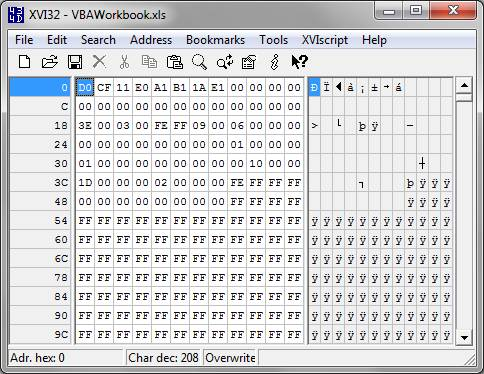
Through:Īs of version Excel 2007, the standard file format of Excel has been changed from. These protections can be performed in three different ways. How Excel Files Protected With PasswordsĪbove we read that an Excel document has five different password protections. You can protect Excel with a password in five different ways:Įach security has a different purpose and should be approached in a different way.
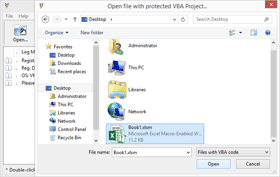


 0 kommentar(er)
0 kommentar(er)
